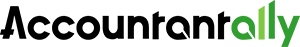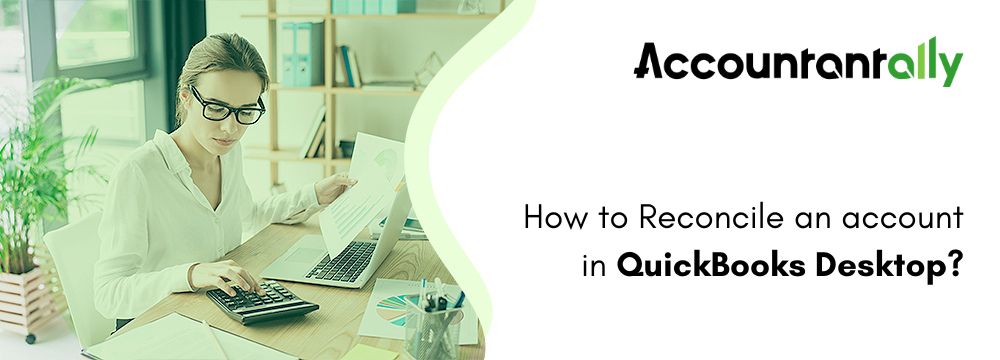We understand how difficult, unpredictable, and exhausting it can be to manage your accounts—just like juggling a bag of squirrels. Imagine, however, if we told you there was a method to greatly simplify your life in the accounting industry and quiet those squirrels down.
In the fascinating world of small company accounting, two names that often stick out are QuickBooks and Xero. Every platform has a strong feature set, loyal users, and a distinct set of advantages. Which one, though, will end up becoming your company’s true champion? We will guide you through the pros and cons of each rival in this titanic war so you can determine which accounting superhero is most suited to take your business to new heights.
We’ll talk about switching from QuickBooks to Xero in this post because it’s a really fashionable platform for accounting work.
Short Note about Xero
Xero is cloud-based accounting software for small businesses. It performs bookkeeping functions like payroll and invoicing and enables you to connect the application to a real-time bank feed. Because Xero supports both accrual and cash-based accounting systems, it is perfect for companies that follow IFRS or UK GAAP. A business snapshot is a report that resembles a dashboard and provides performance data to help you comprehend your company’s financial status.
With its user-friendly interface and powerful cloud computing capabilities, Xero has an advantage over QuickBooks, a cornerstone of the accounting industry for the previous 20 years. You can access your money online using Xero from anywhere. This is incredibly useful for entrepreneurs who are often on the run. Because it allows users to access and review their finances from any place on any internet-connected device, Xero has become the application of choice for many company owners.
This is just one of the many reasons we advise moving from QuickBooks to Xero.
Features of Xero
- You are not restricted to a single computer because Xero is cloud-based, allowing you to access it anytime and from anywhere.
- You may use Xero accounting software on your smartphone, and it doesn’t require any kind of software installation or IT upkeep.
- Your invoices with Xero are not only tailored to your company’s requirements, but they’re also easy and quick to create, send, and track.
- Either email each invoice individually or send them all at once.
- By giving your clients money, you may now get paid back.
A short note about QuickBooks
QuickBooks helps in providing a number of accounting and finance solutions for small businesses, even though it is bookkeeping software and is its most well-known product. In 2024, QuickBooks is known for being the most widely used accounting programs for small enterprises. If you need a better solution than your present software then wish you need to get away from manual bookkeeping, or your spreadsheets as it become a multi-headed hydra, QuickBooks can be a decent option without breaking the bank.
Features of QuickBooks
- Invoicing
- Tracking of Bills and Expenses
- Tracking of Employee time and Expenses
- Online Payments
- Payroll
- Management of Inventory is straightforward
- Taxation is easy
Advantages of Importing QuickBooks into Xero
- User-friendly interface:
- Users can easily navigate Xero and manage their accounts because to its contemporary, intuitive design. This ease of use can lower the learning curve and increase the fun factor of the accounting process—even for individuals without prior accounting experience. Conversely, some users may find it more difficult and less intuitive to utilize the QuickBooks interface.
- Financial data accessible in real-time:
- Xero gives you instant access to your financial data, enabling you to make well-informed company decisions. You may manage your money more effectively and take a more proactive approach to running your company by doing this. Xero Analytics Plus is a unique feature that makes Xero stand apart. You can know where you stand and make changes on the spot, whenever you want, from anywhere with Xero Analytics Plus’ predicted cash flow analysis and business snapshot.
- Collaboration:
- Real-time collaboration between you and your accountant or other team members is made possible by Xero’s cloud-based platform. This feature makes it easier to communicate and collaborate on your finances, which ensures that your financials are precise and submitted on time and spares you from the agonizing of waiting game in the end of the month.
- Integration with third-party apps:
- The seamless integration of Xero with an extensive array of third-party applications and services enables you to construct a customized environment that fulfills your unique company requirements. The app marketplace is excellent if you can’t find a function that meets your demands already.
- Customer service:
- Xero is renowned for providing prompt, friendly customer service, which is really important when you’re having accounting problems. While Xero’s support team is frequently praised by consumers, some QuickBooks users have had worse than ideal experiences with them.
- Scalability:
- Xero is made to expand with your company, so it’s simple to add new users, handle various business entities, and modify to meet your changing requirements.
Because of its many connections, real-time financial data, robust automation capabilities, elegant design, and user-friendly collaboration tools, Xero is a compelling alternative to QuickBooks. If you’re considering making the switch to Xero, you can be sure that the Accounting prose team will support you at every turn, providing guidance and help to ensure a smooth transition and let you make the most of your newly discovered accounting superpower.
Similar Topic: How to Transfer QuickBooks to a New Computer
Working of Conversion of QuickBooks to Xero
If you’re a Xero partner, use our electronic conversion procedure to switch your QuickBooks clients over to Xero.
Then, upload the QuickBooks file for your customer, adding the name of their US company to your practice. We will set up your client’s organization and translate the data in the file into Xero. The setup and conversion process takes three hours on average, but it can take up to several business days if a large amount of data needs to be converted.
Time taken in Conversion
In most of the situations, the process of conversion from QuickBooks to Xero requires almost three hours. It also depends on the amount of data you have may require several working days to process.
Checks before converting QuickBooks to Xero
- QuickBooks US editions, 2007 or later versions.
- QuickBooks files in a single currency. Verify that QuickBooks has never enabled multicurrency.
- Information for both the current and, if QuickBooks has it, the prior fiscal years.
Data from previous fiscal years can be converted utilizing an app partner that specializes in conversions for a fee.
Steps of Preparation for Converting your QuickBooks Accounts to Xero
We can prepare your clients’ QuickBooks accounts and convert their QuickBooks file now that you have checked.
- Important Preparation:
- Clean up QuickBooks data: If you need to perform accounting tasks to make the file more organized, do so prior to converting to Xero. Verify, for instance, that all bank accounts have been completely balanced and that the appropriate invoices and bills have been assigned open credits.
- A maximum of 699 accounts, including inactive accounts, should be included in the chart: If there are more accounts than this, some will need to be removed. To achieve this, combine duplicate accounts and remove inactive ones. (Ensure that the Include inactive option is selected in your chart of accounts so that both current and inactive accounts are included.)
- Activate account numbers: In Xero, account codes correspond to QuickBooks account numbers. You need account codes for Xero.
- Other:
- In your chart of accounts, provide unnumbered accounts account numbers. We will give a number to any accounts that you leave unnumbered, using the US GAAP numbering system.
- Renumber sub-accounts: Sub-accounts should be renumbered to 6000.10, 6000.20, and so forth if the master account is 6000.
Saving your QuickBooks File
Save the file in QBXML, QBW, or QBB format. There may be no more than 1GB in your file.
The file should be converted to QBXML format if you’re using QuickBooks Online. By following the instructions for converting QuickBooks Online to QuickBooks Desktop, you may do this.
In order to convert from QuickBooks Online to QuickBooks Desktop, you must first download a QBXML file to your computer.
Please convert the file to Windows if you are using QuickBooks Desktop for Mac. Select File in QuickBooks, then Backup to QuickBooks for Windows.
Steps of Creating a new Xero Organization to Upload the QuickBooks File
- After selecting My Xero, click the name of the organization.
- Go to New organization and click.
- After entering the name of your client’s organization, choose the nation where the organization is tax-paying. Under Which accounting system does their current use? Click on QuickBooks.
- Select “Convert my file.
- Select the QuickBooks file that has been saved on your computer by clicking Choose File and navigating to it.
- Enter your client’s QuickBooks Administrator Username and QuickBooks Administrator Password if the file requires one. Entering the user name and password of someone who is not the QuickBooks Administrator position will prevent us from converting the file.
- Tick the box by selecting it in order to indicate that you have read all the terms of use.
- Select “Continue.” The process of uploading your QuickBooks file has begun.
It is possible to monitor the file converting process. If the file is incorrectly password protected or if you haven’t properly prepared or stored it, an error message may appear. Track the status of a QuickBooks to Xero conversion and correct problems.
Adding your payment details for the Subscription
Once your client’s file has been converted and their organization set up, we will send you an email asking you to become a subscriber. Enter your practice’s login information, agree to the subscription transfer, and choose or add a new billing account.
Review of the Converted Data
Examine the transformed data after signing up to subscribe to your client’s organization. You must refrain from altering the conversion date.
- Verify that your PayPal, bank, and credit card accounts have been reconciled exactly as they were in QuickBooks. Any transactions you manually reconciled in QuickBooks will appear as un-reconciled in Xero. Transactions that lack certain details, including the contact name, will also be converted as un-reconciled. Reconciling transactions in Xero with those that were reconciled in QuickBooks is necessary.
- Verify that the account balances in QuickBooks and Xero match. We advise you to check the balances after running a complete trial balance for the end of the current month in both Xero and QuickBooks.
- Track down and resolve unidentified bills and invoices: Occasionally, during conversion, information are lost from bills and invoices. When this occurs, the bills and invoices appear in Xero under the contact name “No Contact.”
- Run the aged payables and old receivables detail reports as of the current month’s end in Xero.
- Use QuickBooks’ same aged report to compare the data if there have aged payables or aged receivables for “No Contact.”
- In Xero, enter invoices and bills so that your reports for aged payables and aged receivables in Xero correspond with those in QuickBooks. Make sure you code your bills to a clearing account, include the relevant contact information, and date your invoices and bills using the date that comes before the conversion date.
- Make corresponding “No Contact” credit notes. To offset the ‘No Contact’ amount, code the credit notes to your clearing account. Add a bill’s credit note as well as an invoice’s credit note.
- Check if the clearing account balance is zero by running the balance sheet. Additionally, invoices and bills that were paid in QuickBooks but are still listed in Xero as pending payment may be visible. Reapplying and reconciling the payments will be necessary in this scenario.
- Unallocated credit notes that were cleared in QuickBooks can be found in Xero. Credit notes that have been cleared in QuickBooks may change to credit notes in Xero that are pending payment. If you do notice this, apply a cash refund or locate any credit notes for unpaid invoices and bills and apply them to the corresponding ones.
Conclusion
Since Xero is designed to be intuitive and user-friendly, educating your workers to use this strong platform is simple. Your staff’s familiarity with financial systems and operations will determine the extent of training that is necessary.
One critical area where we see company owners needing training is in payroll processing. You should move to Xero immediately if you are still entering payroll data for your employees by hand each pay week. Xero is a method that users of different skill levels may utilize to increase the efficiency of payroll processing.
Furthermore, Xero provides an online certification tool for Xero advisers, enabling staff members to advance their skills at their own pace. All they have to do is sign up for the course and complete all of the Xero training modules.
Switching platforms might sound scary, but remember that each step you take will get you one step closer to a better-organized and successful financial future. With Xero’s cutting-edge and intuitive software, you can finally free up valuable time to concentrate on expanding your business by streamlining your daily accounting. For your new beginning, our experts are there if you face any issues while converting.
Frequently Asked Questions
Q1: What kind of pricing range ought to be included in my conversion budget?
Ans. A small firm with a yearly revenue of $100,000 to $1,000,000 should budget between $2,000 and $3,000.
Depending on complexity, medium-sized businesses with yearly sales ranging from $1 million to $10 million should budget between $3,000 and $8,000.
Businesses that generate more than $10 million in revenue annually are required to consult with a Liston Newton Advisory Xero expert. Before providing an estimate, we will examine your internal systems in great detail.
Q2. Is there a season that’s ideal for conversion?
Ans. Ideally, you should convert at the conclusion of the fiscal year so that your data is current for the following fiscal year. It is advisable to check the cleanliness of your files at the end of the quarter or month if this is not attainable.
Q3: What typical errors do individuals make when doing it themselves?
Ans. Overstating or understating items in their accounts is a common error made by non-Xero professionals while performing conversions. The figures in your program may differ slightly from what you have earned or spent and this could have major tax repercussions.
Q4. What is the duration of a QuickBooks to Xero conversion?
Although their turn time is usually faster, conversions usually take about 5 business days.
Q5. What percentage of history is converted?
Ans. The normal conversion will include the line item details from both the current and previous fiscal years. You can easily travel back up to ten years, but there will be extra charges for this.