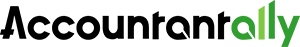QuickBooks is a valuable tool that helps businesses manage their finances more easily and efficiently by streamlining processes. However, errors can be annoying and irritating, such as QuickBooks Error Code 80029c4a. In this article, we will examine the reasons behind QuickBooks Error Code 80029c4a, along with the symptoms and troubleshooting steps to fix it.
We’ll discuss issues related to corrupted QuickBooks files, incomplete installation, interference from antivirus software, and registry difficulties in Windows. We’ll also look at safeguards to ensure your QuickBooks program doesn’t run into this problem again. Keep reading to find out how to fix QuickBooks Error Code 80029c4a and maintain the efficiency of your financial processes.
What is the QuickBooks error code 80029c4a?
QuickBooks Error Code 80029c4a is a common issue that interferes with the program’s ability to operate normally. The problem is frequently linked to a corrupted or damaged QuickBooks file, especially DLL files (dynamic link library). When this problem occurs, users may encounter issues opening the QuickBooks program, utilizing specific functions, or accessing their company file. Error Code 80029c4a can be frustrating and negatively affect productivity, so users may want to seek help right away.
The error appears with the following warning message:
Problem: there was an unexpected error reported while trying to run QuickBooks with company file “name of your company file:
Error Code 80029c4a Description: Error loading type library/DLL
What are the causes of the QuickBooks Error code 80029c4a?
Corrupted QuickBooks Files
Corrupted files can cause operating problems and error messages in the program. Such file corruption can lead to serious issues, including lost data, inaccurate financial reporting, and inefficient workflow.
Partial QuickBooks Installation
An incomplete installation may obstruct the user’s access to crucial financial information and cause workflow disruptions.
Interference of Antivirus Software
Antivirus software can cause conflicts that prevent QuickBooks from working smoothly, leading to slow performance, frequent crashes, and trouble accessing company files.
Windows Registry Errors
Windows registry issues may affect the functioning and system integration of QuickBooks, causing unexpected disruptions in the program.
Symptoms of the QuickBooks Error code 80029c4a
Here are the possible signs and indications of this error:
- Windows performs sluggishly or slowly
- The window of the active program crashes
- The system freezes for a brief time
- Frequent crashes of your computer system with Error 80029C4A
- Slow response when using a computer mouse or keyboard
- The error code 80029c4a may appear at any point during program installation
How to fix the QuickBooks Error code 80029c4a?
Solution 1: Run the file “reboot.bat”
- Press Windows + E to launch the file explorer
- Locate your QuickBooks folder on your C drive
- Find and click on the reboot.bat file inside the folder
- After running the file, restart your computer
- Once finished, try starting QuickBooks software again
Solution 2: Review your Security System
Update any security software on your computer, including your antivirus program. Add QuickBooks to the program’s exception list.
Solution 3: Fix QuickBooks using Windows
- Close QuickBooks if it’s currently open on your computer
- Navigate to Control Panel > Program and Features
- Locate the QuickBooks software from the list of apps
- Select the software and click Uninstall
- In the uninstall window, select the Repair option
- Wait for the process to complete
- Click Finish when the process is done
- Restart your computer and open QuickBooks
Solution 4: Reinstall QuickBooks Software
- Uninstall the previous version of QuickBooks from your computer
- Download and run the QuickBooks Clean Install Tool as an Administrator
- Download and install QuickBooks software again
- Open QuickBooks and click the Help icon, then select Update QuickBooks
- Select all available updates and install them
- Restart your computer after all updates are installed
Solution 5: Access System File Checker
- Open Command Prompt as Administrator
- Type sfc /scannow and press Enter
- Wait for the scan to complete
- Follow the on-screen instructions to fix any identified issues
Solution 6: Check your Antivirus Settings
Add QuickBooks to your antivirus program’s exception list.
Solution 7: Update QuickBooks Desktop Software
- Launch QuickBooks Desktop and select Help
- Choose Update QuickBooks Desktop
- Click the Update Now tab, then select Get Updates
- Follow the on-screen instructions to complete the process
- Restart both your computer and QuickBooks Desktop
Solution 8: Use the QuickBooks Install Diagnostic Tool
Download and run the QuickBooks Install Diagnostic Tool from Intuit’s official website.
Solution 9: Fix Damaged QuickBooks Files
Use the QuickBooks File Doctor Tool to repair damaged company files.
How to avoid QuickBooks Error code 80029c4a?
Install Antivirus Compatible with QuickBooks
Choose antivirus software specifically designed to work well with QuickBooks to prevent disruptions in system functionality.
Frequently Update QuickBooks
Regularly install the latest updates provided by Intuit for QuickBooks to address known bugs and vulnerabilities.
Conduct Frequent System Maintenance
Perform regular computer maintenance, including disk cleanup, updates, and system checks to maintain a stable computing environment.
Read also: QuickBooks Error 557
Frequently Asked Questions
Q1: Does QuickBooks error 80029c4a impact both QuickBooks Online and QuickBooks Desktop?
A: No, the 80029c4a error only affects QuickBooks Desktop; QuickBooks Online (QBO) does not experience this error.
Q2: Can a conflicting third-party application cause the error 80029c4a?
A: Yes, a background-running third-party application can cause QuickBooks Desktop error 80029c4a.
Q3: Does the QuickBooks Error Code 80029c4a impact data security?
A: This issue is more closely linked to program files and components than the company file data itself. However, it’s critical to fix the error promptly to avoid potential data loss or corruption.
Q4: What firewall permissions do you need to provide while fixing QuickBooks error 80029c4a?
A: Here is the list of permissions you need to provide:
- QBW32.exe
- QBUpdate.exe
- QBLaunch.exe
- OnlineBackup.exe
- QBCFMonitorService.exe
- QBServerUtilityMgr.exe
- QBDBMgrN.exe
- FileMovementExe.exe
- FileManagement.exe
- DBManagerExe.exe
- DBmlsync.exe