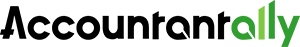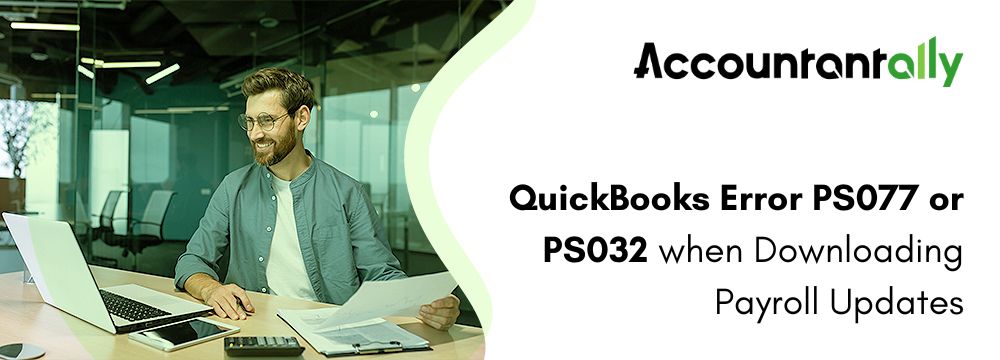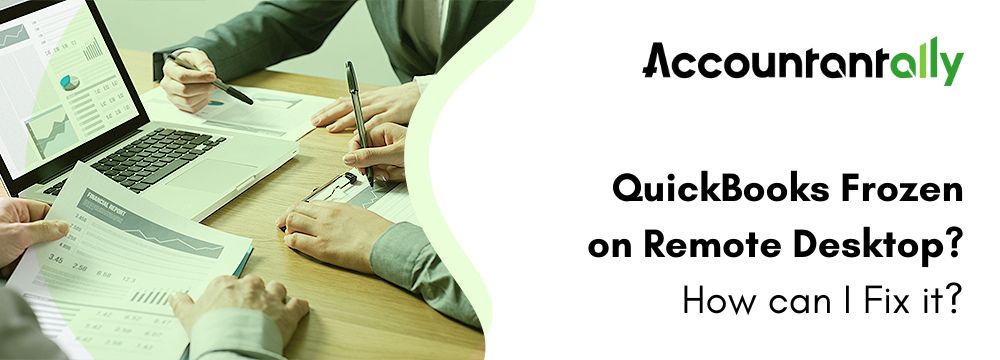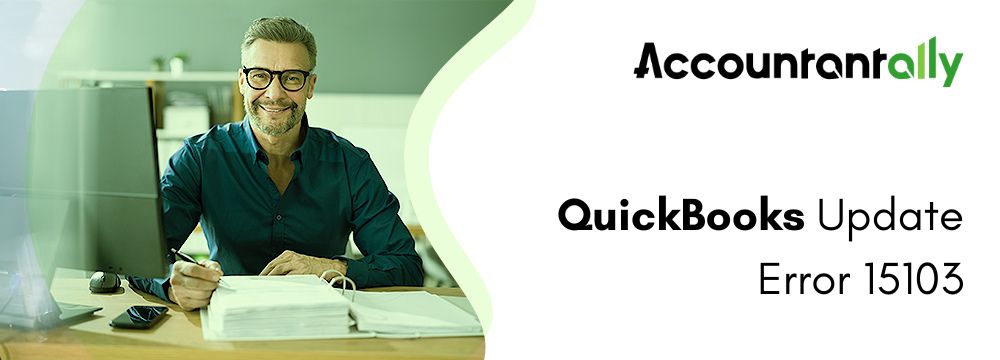For those who use the QuickBooks accounting software, it is quite likely that they will experience some technical problems. Such technical problems may comprise the Error PS032 or PS077. In general, such a type of bug shows that the software settings are wrong or misconfigured.
This particular error code in specific situations can be quite difficult to handle. The software shows the error message related to the payroll whenever this particular software has any difficulty in installing the payroll tax table update.
In this article, we will offer you deep and crucial insights into the QuickBooks error code PS032 or PS077. Hence, we recommend that you keep reading this article and learn the effective strategies to be used to deal with the error with ease.
QuickBooks Payroll PS032 or PS077: A Quick Overview
As stated before, such payroll issues are often experienced while downloading the payroll updates and a warning notification comes up:
Payroll Update (PS032 or PS077): QuickBooks has failed to read your payroll setup files. Note the message number at the start of this message and press Help for solution tips to fix this issue. Users must have the knowledge that any error code with the prefix PS in QuickBooks shows such payroll error.
Now let us learn about the signs and symptoms to identify this issue.
What are the Signs and Symptoms of the QuickBooks Payroll Error Code PS032 or PS077?
Here is the list of the signs and symptoms to identify this issue and resolve it at the earliest:
- One sign of the presence of PS032 or PS077 can be that the tax table does not succeed in updating or gets caught up in the middle of the procedure.
- System freezing up can also be one of the common indicators of such payroll errors
- An error message appearing on the window is a clear sign of this issue
- Due to such error, you may not be able to download the payroll updates
What Causes the QuickBooks Payroll Error Code PS032 or PS077?
Here is the list of the causes that can trigger the QuickBooks Payroll error code PS032 or PS077:
- Due to damaged or corrupted QuickBooks company files, the error code PS032 or PS077 can occur
- The billing details may be out of date or maybe they are corrupted
- This problem is likely to occur if the tax table file is damaged or if there is an invalid present in the components/payroll folder
- One more prominent reason behind the occurrence of the error is that you are not registered in QuickBooks
What are the Important Points to Consider Before Implementing the Solutions for the Error Code PS032 or PS077?
It is crucial to analyze the major points that will affect the measures you take to find a solution before digging deeper. Let us begin to examine the important points:
- You will need to confirm that the billing details added to the payroll account are correct and perfect
- Make sure that no more than one QuickBooks application is saved on the system
- Before moving to the solution steps, you need to confirm the QuickBooks payroll subscription
- Try to fix the QuickBooks Desktop application, to avoid any kind of obstacles
- Updating the QuickBooks application to its current release is another crucial task you need to complete
- It is always recommended to take a backup of the QuickBooks company file.
What are the Solutions to Fix the QuickBooks Payroll Error PS032 or PS077
Often, the root cause of a problem dictates how to correct it. Thus, this is a thorough breakdown of the reasons behind QuickBooks payroll issue PS077 or PS032, along with solutions.
Let us dig deep together.
Solution 1: Download QuickBooks and Current Payroll Tax Tables
- You need to erase the existing one along with the extra installations.
- Now, you need to navigate to the Help menu and select Update QuickBooks
- Not to mention, it is advised to reset the QuickBooks update
- Together with that, download the current payroll tax table
- Re-arrange the lists to the user the Verify data
- Move ahead by conducting a clean uninstall in a selective startup
- Finally, update the tax table
Solution 2: Take note of the billing details and check if they are out of date or not
Such an error can frequently be caused by inputting inaccurate billing information, so it’s best to double-check that the billing information is accurate and relevant. Furthermore, record the QuickBooks license number as follows:
- Press on the F2 key
- Make a note of the License number
- Shut down the product information screen by pressing the OK tab
Solution 3: Modify the CPS folder name
- In this procedure, you just need to open the file explorer by clicking the Windows + E keys together
- Now, you need to select the option, This PC
- Next, navigate to the local disk C
- Next, in case you fail to locate the program files, you just need to open the program files folder
- Now, you need to open the QuickBooks Desktop Folder that shows the version of your software
- Open the particular components and also navigate to the Payroll Folder
- Press right-click on the CPS folder and select the option, Rename Folder
- Moving ahead, you need to rename it and also add CPSOLD and then click the Enter tab
- Create a new CPS folder and open QuickBooks Desktop
- Download the latest payroll tax table update and you are all set
Solution 4: Include a New User account
Here are the steps to include a new user account:
- Click the Windows key and then navigate to the Settings option
- In the option, Other Users, select Add Someone Else to this system
- Also, select the option, I do not have the Sign-in information of this person
- Now, choose the option, Add a User without Microsoft Account
- A name must be added to the new account
- Now choose Finish
- Choose the account that you have set up
- Next, select the Account Type and then choose the option Administrator
- Press OK
- Open your QuickBooks account and your company file. We hope that by now the error PS032 is resolved.
Solution 5: Access QuickBooks Install Diagnostic Tool
- Download the QuickBooks Tool Hub on your system and set it up
- Now launch the tool
- Select the tab labeled Installation Issues
- Next, select the option, QuickBooks Install Diagnostic Tool
- The diagnostic will consume time based on the size of the company file
- Next, you need to wait for some time for the diagnosis to finish
- Now reboot your system and see if the error gets resolved or not
Solution 6: Rename QBWUSER.ini and ‘EntitlementDataStore.ecml’ Files
- Find the QBWUSER.ini file on your system and open it
- Press right-click on the file after you have located it
- Select Rename
- Include .old to the existing name end
- Likewise, rename the EntitlementDataStore.ecml’
- Now you need to open the QuickBooks software and use your company file
- Prepare a duplicate copy of this particular file and save it in your system’s local folder
- Now, navigate to that folder and open your particular file
- See if the file opens without any issue.
Read more: Update SUI Rate in QuickBooks Desktop
Final Words
Most users might think that fixing QuickBooks payroll errors PS077 or PS032 is a mystery. However, in this article, we have attempted to provide a comprehensive summary of all the approaches that can be used to eliminate this error. Nevertheless, in the event that you are unable to resolve the technical issue, we strongly suggest that you work with our team of QuickBooks experts and allow us to handle the matter.
Frequently Asked Questions
Q1: What are the payroll errors PS in QuickBooks?
Ans: PSXXX belongs to the series of errors experienced when updating the payroll or when setting up the tax tables in QuickBooks Payroll.
Q2: What are the various kinds of Payroll Installation issues?
Ans: The QuickBooks Payroll installation issues include error PS077, error PS032, QuickBooks code PS036, error PS038, and other errors in the PSXXX error family.