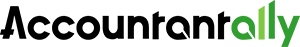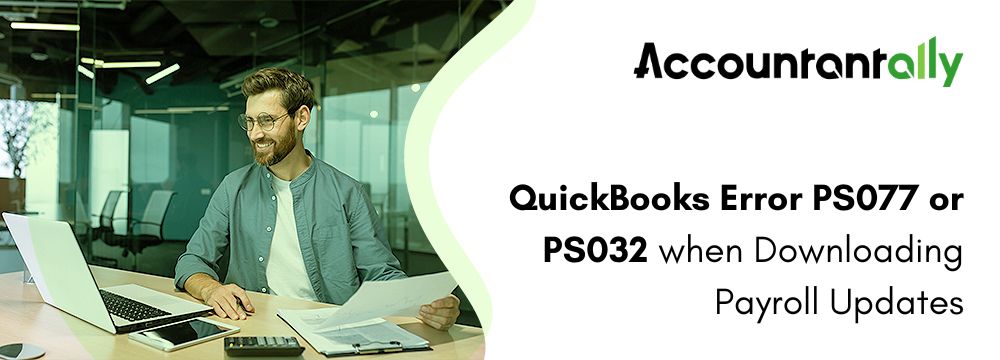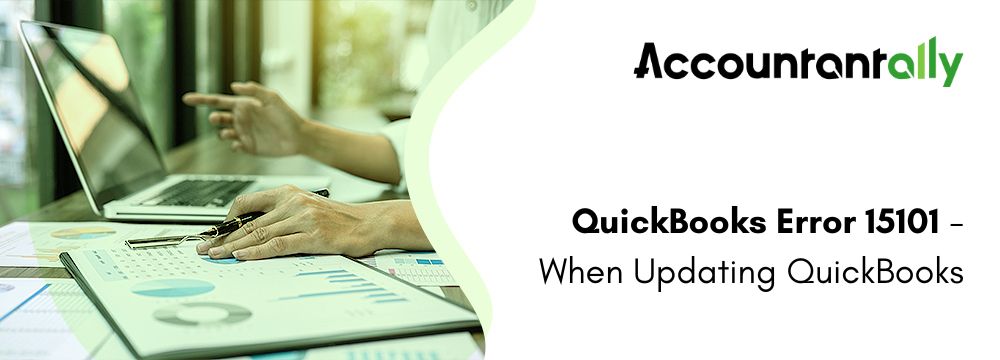Today QuickBooks Desktop is the most demanded local accounting software for small and medium-sized companies. However, finding some errors such as “QuickBooks Desktop subscription has lapsed or expired” might interrupt the business. In this post, we will discuss the most common causes of QuickBooks Desktop subscription errors, and how to resolve them.
QuickBooks Desktop needs a subscription after one year for the continuous use of the application and new features. A break in the subscription may result from several factors including, payment failure, software malfunction, or interaction problems with Intuit servers. When this happens, users might receive messages like:
- QuickBooks subscription has lapsed.
- It appears that your QuickBooks subscription has expired’’.
- It says that the QuickBooks subscription has expired.
These notifications can freeze user operations and the ability to use important aspects; thus its causes and solution methods should be known.
Read More: Fix QuickBooks Desktop Server Busy Issue
Steps to Fix the QuickBooks Desktop Subscription Lapsed Error
QuickBooks Desktop subscription has lapsed error generally occurs when the subscription of the product expires or unable to recognize the validity of your subscription. Below are the points to resolve it:
Solution 1: Verify Your Subscription
- Visit your Intuit account and confirm that your subscription is not deactivated.
- If your subscription has run out, you can renew it quickly from the Intuit website.
Solution 2: Update QuickBooks Desktop
- Launch QuickBooks Desktop.
- Under the menu, click the Help option and then select Update QuickBooks Desktop.
- After the File menu has opened, click on Update Now and then Get Updates.
- After updating, the customers should close QuickBooks and open it again.
Solution 3: Reactivate Your Subscription
- Open QuickBooks Desktop.
- Navigate to the Help menu on your PC, choose Manage My License, and then choose Sync License Data Online.
- These will reactivate your subscription and perhaps fix the problem.
Solution 4: Re-enroll QuickBooks Desktop
- Close QuickBooks Desktop.
- Close it and reopen it then click Help > Manage My License > Add License.
- Type your license number and product code in the space provided below once more.
- You can find these details in your Intuit account or the purchase receipt that you originally used to buy Intuit.
Solution 5: Delete the Entitlement File
- Close QuickBooks Desktop.
- Windows: This folder: C:\\ProgramData\\Intuit\\Entitlement Client\\v8 (or v6)
- Go to the folder EntitlementDataStore.ecml and delete it.
- Go back to QuickBooks, enter your license details, and get your product reactivated.
Read More: Fix Subscription Error when Install QuickBooks Enterprise
Reasons for QuickBooks Subscription Has Expired
A QuickBooks membership may lapse or terminate for several reasons. These are the most typical reasons:
- Payment Issues
- Credit Card Declined: The card on file could possibly be: empty, expired, or frozen.
- Expired Payment Method: The credit or debit card that was used in the auto-renewal process has already expired and was not updated.
- Failed Payment Processing: Apparently, technical hurdles in billing could interfere with processing payments.
- Account Management Oversight
- Forgotten Renewal: If the auto-renewal option is not available, the user may forget to renew his subscription manually.
- Change in Billing Contact: Most of the time, the person responsible for managing the subscription might leave, or change his/ her contacts, and therefore renewal reminders go unnoticed.
- Canceled Subscription: The user or the administrator simply cancels the subscription and then forgets that he has to subscribe again.
- Technical Errors
- System Glitches: Possible issues in the billing system of QuickBooks may result in the non-processing of renewal for subscriptions.
- Incorrect Account Settings: Misinformation supplied while creating the user account, including the wrong email address or the wrong billing details, causes the user to miss renewal notifications.
- Intentional Decision
- Switch to Another Software: The user may have decided to switch to another accounting software system.
- No Longer Required: It may have gone completely out of business or the business may not require QuickBooks anymore.
- Dissatisfaction: There may be a loss of interest in the service because the particular type of service was being consumed due to lack of want, poor service, heavy price, or the service or product was not very eye-catching.
- Communication Issues
- Overlooked Reminders: The automatically generated renewal emails can be frustratingly classified as spam or the user just overlooks them.
- Inaccurate Contact Information: The e-mail address associated with the account may be old and also the phone number attached to it may not be getting the notifications.
- End Trial Period
- Trial Elapse: In this scenario, if the user has used the application free of cost and has not selected a fully paid subscription, he will lose access after elapsing the trial period.
- Regional Restrictions
- Unsupported Location: These features make QuickBooks subscriptions inactive because QuickBooks policies have changed, or the location of the user has changed.
Read More: Resolve QBWin.log Errors in QuickBooks Desktop
Final Words
Messages like ‘QuickBooks subscription has lapsed’ or ‘It appears that your QuickBooks subscription has Expired’ may pop up during your work, however, we are aware of all such causes and ways to solve this. To avoid running into this problem always ensure you have an active subscription and correct payment details and make sure your QuickBooks desktop is updated. If you encounter persistent difficulties, the best course of action to go back to business is to get in touch with the support at QuickBooks.