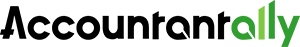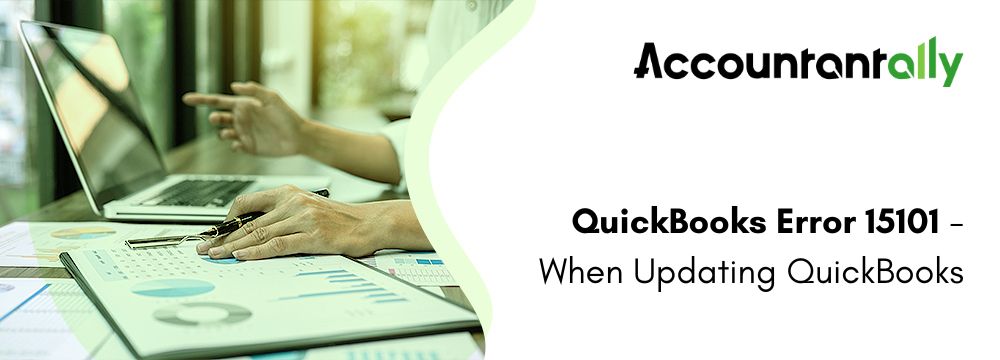Users often get stuck on a page while performing online transactions. They fail to complete the payment and view the error message: “Invalid Amount: This transaction did not go through.” One of the key reasons for this error is wrong card details entering an incorrect card number, CVV, or expiration date blocks the payment. A bank-imposed limitation on the card is another reason that triggers the error.
This guide talks about QuickBooks Invalid Amount in detail. Read the blog below to learn about the causes and solutions of this transaction error in QuickBooks.
What Does ‘Invalid Amount’ Mean in QuickBooks?
An Invalid Amount error in QuickBooks arises when the system identifies an incorrect or unsupported value in a transaction. This issue occurs due to:
- Blank or Zero Amount – QuickBooks does not enable transactions with a missing or zero amount in fields where a value is needed.
- Negative Values – Some fields fail to support negative amounts, like invoices or bills.
- Incorrect Formatting – Using non-numeric characters, special symbols, or too many decimal places often triggers the error.
- Currency Issues – An invalid exchange rate or an unsupported currency format often causes this error if multi-currency is enabled.
- Data Corruption – A damaged company file or an unfinished update often causes incorrect amount entries.
What are the Symptoms of the QuickBooks “Invalid Amount” Error?
Here is the list of the symptoms of QuickBooks invalid amount error:
- Transaction Rejection – QuickBooks blocks the transaction.
- Error Message – A pop-up states, “This transaction did not go through. Invalid Amount.”
- Missing or Incorrect Amount – The amount field is blank, zero, or wrongly formatted.
- Payment Processing Failure – Online payments or bank transfers fail to go through.
- Recurring Errors – The issue repeats for particular transactions.
How to Fix the QuickBooks Invalid Amount Issue?
This error arises when QuickBooks identifies an issue with the transaction amount. Similar messages include “An error occurred converting amount” or “Invalid Amount field.” The error needs to be fixed separately for Corporate Cards and Non-Corporate Cards.
For Non-Corporate or Non-Company Cards
Here are the causes and solutions to fix the QuickBooks Invalid Amount issue in Non-Corporate Cards:
Step 1: Dollar Sign ($) in the Amount Field
- QuickBooks identifies the currency automatically.
- Remove the $ symbol and add only the amount (e.g., 134.25).
Step 2: Bank Rejection Because of Unusual Charge
- The cardholder’s bank may restrict big or unusual transactions.
- The customer must contact the bank to accept the charge.
Step 3: Invalid Credit Amount (Refund Issues)
- The refund surpasses the original charge or has been already processed.
- Check the Merchant Service Center for earlier refunds.
- Modify the refund to match or stay below the original charge.
Step 4: Unsupported Card Type
- Some card types are not permitted in merchant services, including:
- Debit-only cards
- Gift cards
- Traveler’s check cards
- EBT cards
- International cards not set for USD transactions
Fix these issues to process transactions successfully in non-corporate cards.
Related Topic: Resolve QuickBooks Merchant Services Not Working
For Corporate or Company Credit Cards
Here are the causes and solutions to fix the QuickBooks Invalid Amount issue in Non-Corporate Cards:
Step 1: Dollar Sign ($) in the Amount Field
- QuickBooks identifies the currency automatically.
- Remove the $ symbol and add only the amount (e.g., 134.25).
Step 2: Transaction Amount Exceeds Card Limit
- Some corporate cards have charge restrictions.
- Ask the cardholder about the allowed transaction amount.
Step 3: Invalid Credit Amount (Refund Issues)
- The refund surpasses the original charge or was already processed.
- Check the Merchant Service Center for earlier refunds.
- Modify the refund to match or stay below the original charge.
Step 4: Card Restrictions for Business Type
- Some corporate cards restrict usage depending on merchant type.
- Verify with the cardholder if the card supports the business.
Step 5: Visa/MasterCard Sales Tax Requirement
- The sales tax field cannot be 00.00.
- Add a value between 0.01% and 21% of the transaction amount.
- Mark the transaction as a commercial card and include a purchase order number.
Step 6: Unsupported Card Type
- The following cards trigger errors in merchant services:
- Debit-only cards
- Gift cards
- Traveler’s check cards
- EBT cards
- International cards not set for USD transactions
Fix these issues to process transactions successfully in corporate cards.
Read More: Resolve QuickBooks Rejected ACH Payments
Final Words
This guide explains how to fix the QuickBooks Error Invalid Amount. It provides the most effective troubleshooting steps to eliminate the issue, along with the reasons that trigger it. Still, if any kind of doubt exists, feel free to reach out to our team of experts by calling us at 1800-974-3985.
FAQs