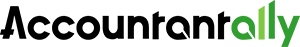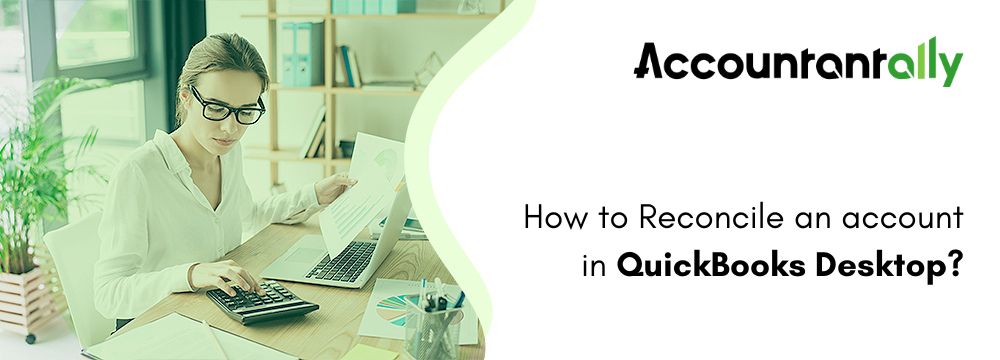At present, employees have several options when it comes to getting wages, however, there is a leading one among these options. As per market reports, more than 90% of employees like direct deposit, in comparison to paper checks. In case your particular business is not digital yet, you need to shift to provide the convenience a huge majority of what the workforce seeks.
If your company hasn’t gone digital yet, you might want to think about doing so to provide the ease that the vast majority of your staff demands. Furthermore, simplifying payroll can lower errors and increase peace of mind for both you and your staff.
What is a Direct Deposit?
In simple terms, a Direct Deposit is a method of transferring funds electronically. The ACH (Automated Clearing House) system is a widespread network administered by Nacha which makes credit transfers like direct deposits possible.
An employer accesses direct deposit to shift funds from their particular business checking account to the personal bank accounts of contractors or employees. Based on the pay period of the organization, employees automatically get their earnings on the very same day of every cycle.
How does Direct Deposit function?
After direct deposit has been set up, it is actually a very simple process.
Banks process direct deposits at the end of every payroll period. The bank of your company will accumulate all your direct deposits and then send them to the ACH (Automated Clearing House) network in one batch. After that, the ACH forwards such payments to the accounts of your employees.
Even though it is electronic, this procedure generally takes up 1-2 business days.
How long does Direct Deposit take?
It may require one to two pay cycles to set up the first direct deposit of a new employee. Payroll direct deposits typically take one to three business days to appear in an employee’s account after they are set up. Although the money transfers practically instantly, their bank can take a few days to confirm the amount and release the funds. To ensure that the money clears on their regularly scheduled payday, most firms account for a small lead time.
Federal holidays and weekends can see more delays. The kind of payroll software being used, the time at which payroll data is received, and other variables could also have an impact on the procedure.
Does an employer need Direct Deposit?
As per the Electronic Fund Transfer Act, federal law permits employers to have direct deposits as long as the employee can choose the credit union or bank. Also, the employer can restrict compulsory direct deposit to one financial institution if they offer their employees a minimum of one other method for getting their salary like a prepaid debit card or paper check.
But, state wage laws may limit direct deposit practices. For instance, Colorado employers can only generate direct deposits in case the employee gives consent willingly and selects the financial institution. Make sure you are updated with the direct deposit compliance requirements of your state.
Read more: Fix Issues with QuickBooks Payment
What are the Advantages of Using Direct Deposit?
Employers can benefit from direct deposit in a number of ways, including increased security and convenience. Your payroll staff can save a significant amount of time and money by not having to print checks, stuff envelopes, and ship them. Furthermore, digitizing payday also lowers the possibility of fraud, lost payments, and inaccurate amounts.
The employee will benefit from quicker access to their hard-earned money if they choose direct deposit. The money is already there; there’s no need to pick up a paper check, find time to visit the bank to deposit it, and then wait a few days for it to clear.
Employees and employers both benefit from the assurance that their money is less likely to be misplaced or stolen. To assist them in budgeting and achieving their financial objectives, employees can even decide to automatically put a portion of each paycheck into a savings account.
All things considered, businesses and employees benefit from direct deposit’s efficiency and security. It’s also good for the environment because less paper is used, thus direct deposit is a win-win situation!
How to Set up Direct Deposit for Employees in QuickBooks?
Here is a step-by-step overview of how to set up direct deposit for your business enterprise:
Step 1: Choose your provider and start the direct deposit setup procedure
Concerning providers, you can function with the bank that operates your business checking account. Several employers also access the direct deposit payroll software or the accounting or HR software solution with payroll skills. Distinguishing their features, services, and expenses will assist you in making informed decisions.
If you choose your existing bank account as your provider, you can just set up the direct deposit via the online banking portal of your business account and then sign the form for ACH terms and conditions. Payroll software generally has the majority of what is required to get the setup incorporated into the platform.
You will type your business account details, authenticate your identity, and enable your provider to perform a direct test to check if it is performing correctly or not.
Step 2: Gather Employee Direct Deposit Information
Now, you will be required to assemble banking and personal details from your particular team. Employees are required to submit the right direct deposit detail, to prevent errors from triggering any delay.
Include a secure way for your particular employees to send you their direct deposit form along with the details mentioned below:
- Account holder’s name and address
- Bank or credit union name
- Social Security number (SSN)
- Account number
- Account type (checking or savings)
- Routing number
The employee may also be required to include a voided check to make sure of precision and sign the authorization form to provide approval. In case they want the money to go into several accounts, they’ll be required to assign specific amounts or percentages for everyone.
Step 3: Include Employee Details in your payroll software
Enter the employee details into the payroll system and then check for missing details or errors. Talk to your provider to check if you are allowed to upload their details into their platform in bulk with the ACH file, exported from a spreadsheet or your accounting software to boost the procedure.
In case you lack payroll software, it is also possible to upload a Nacha file via the online system of your bank. Or else, you can manually type employee details to create payroll matches.
Step 4: Create Payroll and Direct Deposit Schedule
You will select a payroll and deposit schedule once your provider has all the required data. The optimal solution for your business will rely on the anticipated cash flow and processing time. As previously indicated, delays can occur, but direct deposits typically clear within one to three business days. Payroll software can help you make this process more efficient and guarantee that your workers are paid on schedule.
Most companies have a payroll calendar that operates on a weekly, bi-weekly, semi-monthly (with two distinct paydays), or monthly schedule when it comes to paying periods. Establish a deadline for employees to turn in their time cards. Payroll needs to be reviewed and processed several days ahead of time, so make sure to set one.
Step 5: Run Payroll with Confidence
Now you are ready to start with your first direct deposit. With the help of payroll software, you can start the deposit procedure in just a few clicks. In case you work in a bank, it will be easy for you to create a new ACH file on your accounting computer and upload it via the online portal of your bank.
Although establishing a direct deposit is quite easy, no procedure is perfect. Typical problems include cash being paid to the wrong recipient or payment delays because of inaccurate or missing personnel data. Inaccuracies in payroll data related to hours worked, overtime, and withholdings can also cause inconsistencies. Strong cyber security measures should be in place, just like with any technological approach.
Your employees rely on their income, therefore it’s critical that you handle direct deposits properly to guarantee that they are paid on schedule each and every time. Using payroll software can help your team avoid such annoying errors by tracking and calculating numbers automatically.
Read More- Fix QuickBooks Instant Deposit Not Working
Final Words
Once you go through this article, all your doubts concerning how to set up direct deposit for employees will be resolved. Still, if you have further queries, you can get in touch with our team of experts.
Frequently Asked Questions
Direct Deposit is not just payroll. It can be used for:
* Bonuses and incentives
* Reimbursements
* Commissions and royalties
* Benefits and allowances
* Expense reimbursements
* Dividends and profit sharing
Set-up costs vary based on the size of your particular business, the bank you have access to, and your payroll software.
In case you are running direct deposit via payroll software, you need to review within the platform. In case you are not, you need to check with your particular bank or check with your employees.
As per U.S. federal law, employers may require direct deposit for the purpose of employee payroll payments under specific conditions, however, several state laws disallow such an order.
In any case, in order to use direct deposit, you have to get employee authorization as required by the Electronic Fund Transfer Act (EFTA).
Yes, direct deposit is an option for paying independent contractors (who are often paid via IRS Form 1099). You can utilize whatever payroll software you use to pay them after they’ve completed a W-9 form. Just confirm that 1099 and W-9 documents can be processed by your software.
No, Employees cannot get direct deposit payments without a bank account. In case you have unbanked employees, and do not wish to deal with the trouble of paper checks, using pay cards is the best option rather.